Understanding and connecting with our loved ones is a fundamental human need. For children with communication challenges, the Picture Communication Board (PCB) has emerged as a vital tool, lighting pathways for better communication and interactions. In this article, we will explore Picture Communication Boards, offering parents a blend of knowledge, actionable steps, and clear examples.
Demystifying Picture Communication Boards
At its core, a PCB is either a physical or digital board containing images, symbols, or drawings that are used to communicate a need, want, feeling, or idea. These visual elements function as cues and represent words, paving the way for individuals to convey their thoughts by making word and phrase choices without depending solely on spoken language. A child does not automatically understand and use a PCB. Just like learning to use oral language, it is a process that must be learned.
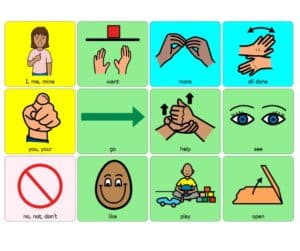
Why Embrace a Picture Communication Board?
- Empowerment: Acts as a beacon, providing a voice to those who might otherwise struggle with understanding and using spoken words.
- Mitigating Frustration: By reducing miscommunications, PCBs can curtail potential frustration and associated behaviors.
- Catalyst for Learning: Use of a PCB can spur speech, language, communication, social, and cognitive development.
Constructing a Thoughtful Picture Communication Board
Delving into the Individual’s World
When selecting picture choice options and designing a PCB for a child, understanding and targeting their preferences, interests, and routines is paramount:
- Passions and Interests: Be it unicorns or a specific superhero, infuse the board with recognizable and motivating images of their favorites.
- Day-to-Day Activities: Include functional vocabulary important for daily routines including favorite foods and toys, important people, places, and objects, favorite books, music, activities, etc. As the child progresses, more advanced vocabulary can be added.
Curating Meaningful Images
The heart of a PCB is its visuals:
- Real-life Snaps: Use actual photos for tailored communication. For instance, the child’s own shoes, family members, and toys.
- Standardized Symbols: Platforms like Clipart Library or specialized sites like Boardmaker provide universally acknowledged symbols.

Orchestrating Board Layout
Clarity is key:
- Matrix Arrangement: A defined grid layout fosters easy navigation.
- Thematic Sections: Designate areas or different boards to depict content by category like “Feelings,” “Meals,” “Toys,” “Activities,” etc. Under “Meals,” one might find images of breakfast cereals, fruits, or sandwiches.
An Iterative Approach
- Kick-off: Begin with a basic board comprised of meaningful and functional key images like “cookie,” “milk,” “ball,” “more,” etc.
- Core boards: Your child may also be introduced to a core board that offers a collection of symbols or pictures representing frequently used words not necessarily specific to their unique vocabulary interests.
- Diversification: As familiarity grows, introduce more pictures or symbols, adding more specificity to the possible message. Instead of only showing “ball,” different types of balls could be available for selection. Not only will the vocabulary on the board expand, but the communication purposes will also expand. The child will go from using the PCB to use a single word to request, greet, make a choice, comment, or ask a question to forming word combinations and sentences.

How to Effectively Use and Teach Use of Picture Communication Boards
Modeling its Use
- Consistent Demonstration: Communication comes from imitating models. Regularly use the board yourself to demonstrate communication and communicate with the child. For example, if asking about food preferences, point to the food images while speaking.
- Interactive Sessions and Daily Routines: Set aside dedicated time for PCB interactions. Engage in activities where both you and the child use the PCB to play a game, read a familiar repetitive book, sing a song, and more. Always say the words as you select them. Incorporate PCB use into daily routines.
Guided Practice
- Prompting: Initially, model and prompt the child’s attention to the relevant picture via pointing while verbalizing the corresponding word.
- Reinforcement: Praise effort and usage, and gently correct mistakes with modeling, always linking the picture to its verbal counterpart.
- Expanding Vocabulary: Introduce new symbols in tandem with real-life experiences, like adding a picture of an umbrella during the rainy season.
Regular Availability and Usage
- Daily Routines: Integrate the PCB into everyday activities. For breakfast, let the child indicate their choice using the board, comment during the meal, indicate their desire for more, etc.
- Expressing Emotions: Encourage the child to use the board to depict and express their feelings.
Examples of Picture Communication Board Interactions
- Expressing Basic Needs: A child can use the board to communicate basic needs, such as hunger, thirst, or the need to use the bathroom. By pointing to pictures representing food, drink, or a toilet, they can effectively convey their needs to caregivers.
- Choosing Activities: The board can include images of different activities (like reading, playing with toys, or going outside). This allows the child to express their choice of activity, fostering independence and decision-making skills.
- Identifying Feelings: Pictures representing various emotions (happy, sad, angry, scared, etc.) can help the child communicate their feelings. This is particularly useful for children who have difficulty articulating their emotions verbally.
- Requesting Specific Items: If the child wants a particular object (like a specific toy or book), they can use the board to point out exactly what they are looking for. This helps in reducing frustration that arises from communication barriers.
- Participating in Family Decisions: For family decisions like choosing a meal for dinner or selecting a movie to watch, the child can use the board to participate in the decision-making process, contributing their preferences and opinions.
- Narrating Experiences: Children can use the board to share experiences or recount events from their day. By selecting pictures that represent activities they did or places they visited, they can effectively narrate their daily experiences.
- Answering Questions: The board can be designed to include answers to common questions like “yes” and “no,” or more specific responses related to the child’s environment, enabling them to participate in question-answer interactions.
- Learning Concepts: Boards can be used for educational purposes, like learning new words, concepts, or even simple sentences. They can include pictures with corresponding words to enhance vocabulary and conceptual understanding.
- Storytelling and Imagination: Children can create stories by selecting a sequence of pictures. This not only develops their imagination but also helps in understanding the concept of beginning, middle, and end in storytelling.
- Expressing Emotions and Empathy: Beyond just identifying their own emotions, children can use the board to recognize and respond to the emotions of others. This can be a vital tool in developing empathy and understanding social cues.
- Building Social Skills: The board can include images that prompt social behaviors like sharing, taking turns, or apologizing. This can help children understand and practice important social skills within their family environment.
- Participating in Games and Activities: The board can be used to participate in simple games or activities at home, like choosing pieces in a board game or selecting colors for a drawing activity.
FAQs
Is a digital Picture Communication Board as impactful as a physical one?
Both have merits. Digital variants on tablets can be dynamic and store vast image arrays and vocabulary options. Conversely, static boards might be more engaging and effective for certain users. As development and needs change, so may the child’s Augmentative and Alternative Communication method or device.
Will a Picture Communication Board use deter verbal speech development?
No. A PCB complements speech rather than replacing it. Combined with other speech therapy techniques, it often fosters spoken communication.
How do I ensure the communication board remains engaging?
Help the child understand the power of the tool to act on and control their environment. Model, model, model. Incorporate meaningful uncluttered visuals, organize it to suit the child’s developmental levels, offer tactile elements (for tactile learners), and include relevant functional choice options. Always involve the child in the board’s evolution.
Additional Resources
- Free ADSA: Low Tech Communication Board Library (padlet.com)
- Boardmaker
- PECS (Picture Exchange Communication System)
- Communication-Boards.pdf (leicspart.nhs.uk)
- Easy, Homemade Communication Boards You can Make Yourself – Speech And Language Kids
- Communication Boards: Colorful Considerations : PrAACtical AAC
- “I Made a Communication Board. Now What?” : PrAACtical AAC
- Do2learn: Educational Resources for Special Needs
Summary/Conclusion
Picture Communication Boards (PCBs) are more than mere tools; they’re bridges to enriched comprehension, expression, academics, and social-emotional connections. By understanding, embracing, modeling, supporting, and consistently refining PCBs, parents can ensure that their child’s voice resounds with more clarity and confidence.



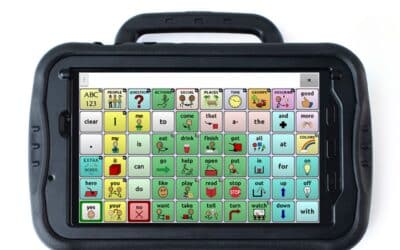
0 Comments